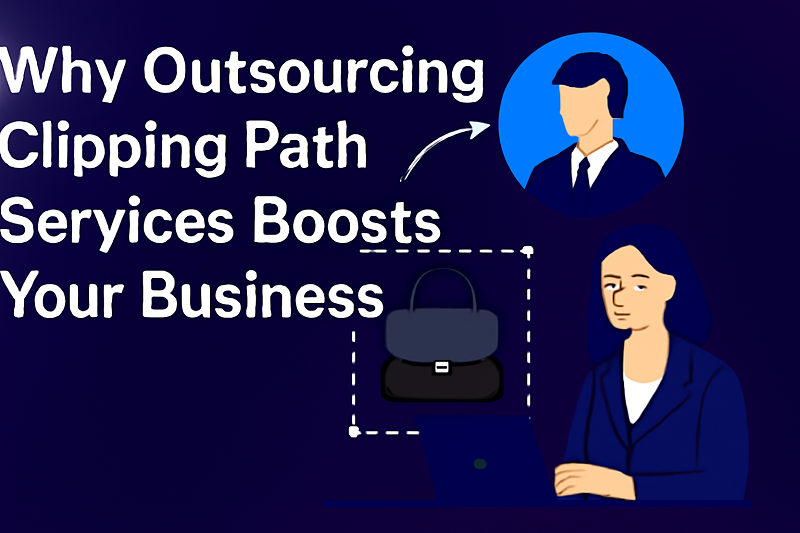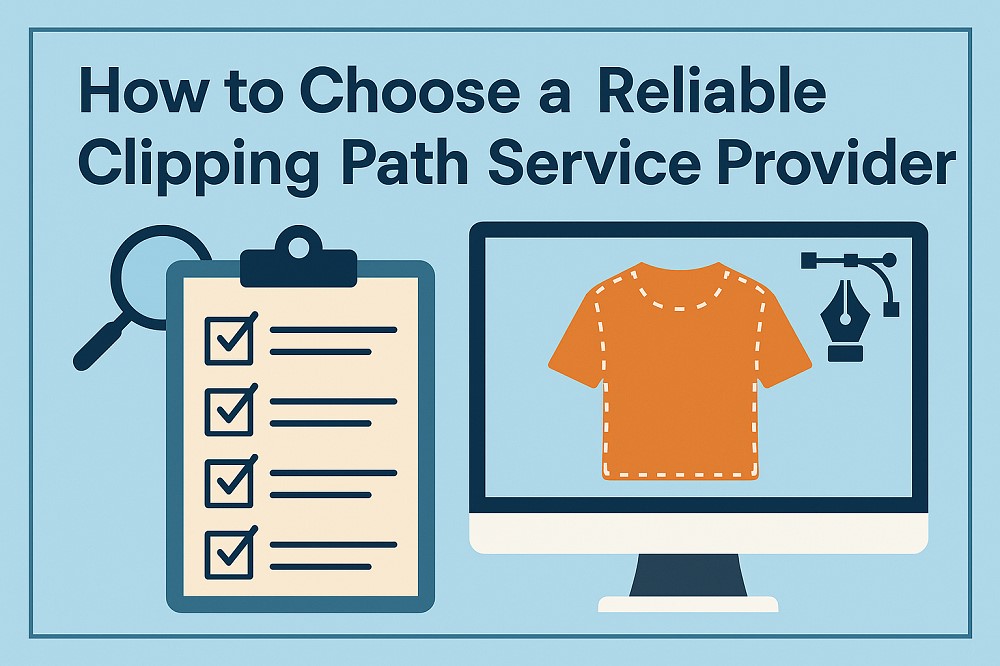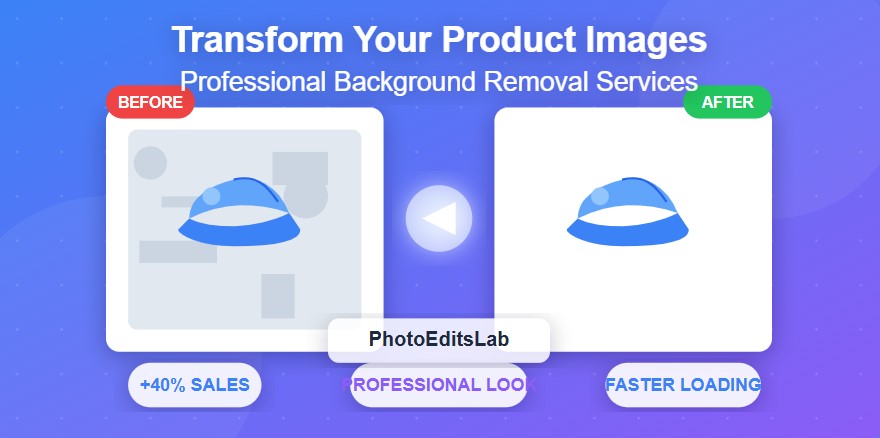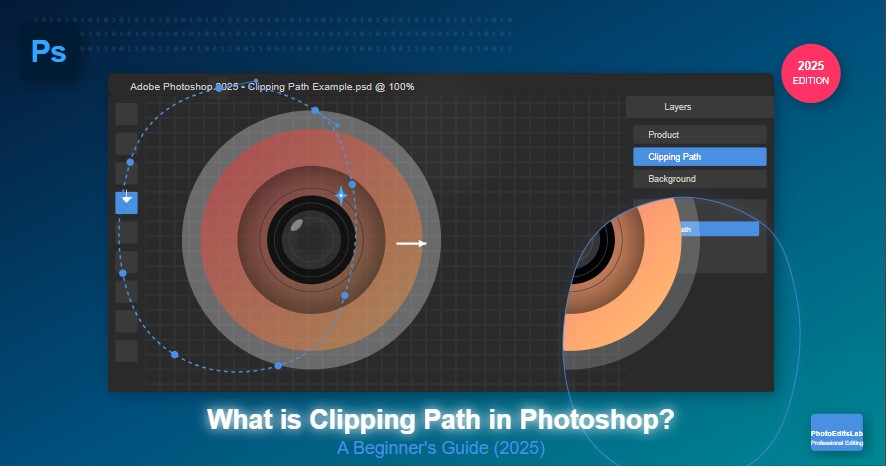Why You Should Outsource Clipping Path Services
If you’re running an e-commerce store, managing a photography studio, or working in advertising, you know how important high-quality images are for your business. Images are what grab people’s attention, help sell your products, and make your brand stand out. But editing images can be time-consuming and tricky. That’s where clipping path services come in. In this post, we’ll explain what clipping path services are, why outsourcing them is a smart choice, and how it can help your business grow. What is Clipping Path? A clipping path is a photo editing technique used to separate an object from its background. It involves drawing a path around the object, using a tool like the Pen Tool in Adobe Photoshop. This allows editors to isolate the object and remove or change the background. How Clipping Path Works Imagine you have a photo of a product, but the background doesn’t look professional. A clipping path removes that background and keeps the product sharp and clear. This makes the product stand out more and improves the overall image quality. The Benefits of Outsourcing Clipping Path Services Now, you might wonder: Why should you outsource this task instead of doing it yourself? Here’s why outsourcing clipping path services is a smart move for your business. Cost-Effectiveness Outsourcing clipping path services can save your business a lot of money. Hiring a full-time photo editor can be expensive, especially when you factor in salaries, software licenses, and equipment costs. Outsourcing allows you to pay only for the images you need edited, saving you up to 70% compared to in-house editing. Access to Professional Skills When you outsource clipping path services, you’re getting the work done by professionals who are highly skilled. These experts are trained in advanced techniques and stay updated with the latest industry trends. Whether it’s removing complex backgrounds or handling fine details like hair and fur, a professional editor can make your images look polished and high-quality. Speed and Efficiency Outsourcing your image editing tasks means faster turnaround times. Professional service providers can handle large volumes of images quickly, often delivering your edited images in 24-48 hours. This is especially useful during peak seasons or product launches, where you need to update hundreds of product images at once. Scalability for Business Growth As your business grows, so does the need for image editing. Outsourcing clipping path services lets you scale your editing operations easily. You don’t have to worry about hiring more staff or dealing with limited in-house capacity. Whether you need to process a few images or thousands, outsourcing provides the flexibility to meet your changing needs. Key Advantages of Professional Clipping Path Services Improving Image Quality and Consistency One of the biggest benefits of outsourcing clipping path services is the improvement in image quality. With professional editors handling your images, you get crisp, clean cutouts and consistent results across all your photos. This level of precision is essential for building trust with your customers and making your products look their best. Freeing Up Internal Resources By outsourcing, your in-house team can focus on what they do best – marketing, customer service, and business growth. Image editing can be a time-consuming task, but by leaving it to the experts, you can free up your team to focus on core activities that drive revenue. How to Choose the Right Clipping Path Service Provider Choosing the right provider is key to getting the best results for your business. Here’s what to look for: Look for Expertise and Specialization Make sure the provider you choose has experience in your specific industry, whether it’s e-commerce, fashion, or photography. They should understand the type of editing your images need to look professional. Check Turnaround Times Different providers offer different turnaround times. If you have a tight deadline or need to update many product images quickly, look for a service that offers rush delivery options. Quality Assurance Process The best clipping path providers have a multi-stage quality check process to ensure your images are flawless. Check that they offer revision policies and inspect images at a high zoom level to ensure precision. Pricing Models and Transparency Look for clear pricing with no hidden fees. Many providers offer pay-per-image pricing, making it easy to control costs, especially if your editing needs vary each month. Real-World Impact of Outsourcing Clipping Path Services Let’s take a look at how outsourcing clipping path services can make a real difference for businesses. Case Study: E-commerce Success A large e-commerce store outsourcing its image editing saw a 30% increase in click-through rates and a 22% decrease in product returns after professional image editing improved their product photos. The clean, professional images helped the brand stand out, build trust, and convert more visitors into customers. Case Study: Photography Studio Efficiency A photography studio outsourcing post-production work was able to reduce employee turnover by 30%. By outsourcing, they freed up time for their in-house team to focus on more creative tasks, while professionals handled the repetitive photo edits. FAQs About Outsourcing Clipping Path Services Here are some common questions people have about outsourcing clipping path services: 1. What is the cost of outsourcing clipping path services? The cost can vary depending on factors like the complexity of the image and the number of images. On average, you can expect to pay between $0.20 and $2.00 per image. 2. How do I ensure the quality of my images when outsourcing? Look for a provider with a strong portfolio and quality control processes in place. Many providers offer free sample images so you can check their work before committing. 3. How fast can I get my images edited? Most providers can deliver edited images within 24-48 hours, with rush services available for faster turnaround times. 4. Is outsourcing clipping path services secure? Yes, most providers follow strict security protocols, including NDAs and secure file transfers, to ensure your images are handled safely. 5. Can I communicate directly with the editing team? Many outsourcing providers allow you to communicate
Why You Should Outsource Clipping Path Services Read More »